
There’s always the fear of modding the iPhone and ending up with a useless phone and there’s always a time when that fear happens. Say for example you have lots of free WiFi available and you just can’t get a hold of the urge of downloading all the apps and then you end up with an iPhone that just won’t restart. Now what? Replace the phone? Go to the nearest mall and have a so called 'expert' do the job. Or be like Mac (read: McGyver) tatatatatan tanantan tanantan tanananan nan nan (repeat 3x)
Gone are the days when you need to download at least five files and follow a guide that is not guiding you in the right direction (read: lots of techy talk bull.) I know there's already a guide out there. But, indulge me, this is as simple as opening a bottle of SanMig Light and also a try to pay back what I learned. Open source rules! right? So here goes...
What you will need:
iTunes
Ziphone 2.5c for Mac Windows
iPhone
USB cable
internet connection
2. Run iTunes.
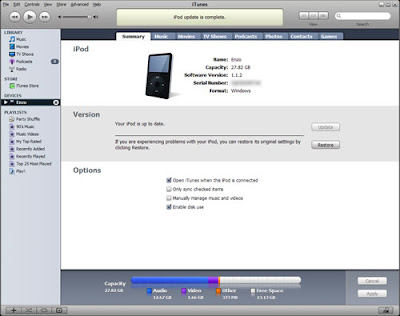
3. If iPhone firmware is below 1.1.4 click update (for iPhones that are working fine) for iPhones that aren't restarting like the very first image in this post, click restore.
4. After the restore or update, the iPhone will restart restored to its original settings, meaning
 NOT activated. In the event that the iPhone has been unlocked previously, your phone will still be able to receive messages and calls but that is all it can do, for the time being, relax, light a smoke and read on.
NOT activated. In the event that the iPhone has been unlocked previously, your phone will still be able to receive messages and calls but that is all it can do, for the time being, relax, light a smoke and read on.NOTE: Update does not erase the phone book, photos, music, vids, etc. Restore however erases everything.
UPDATE: I am lighting my cigarette.
5. After the restore or update, eject the iPhone, close iTunes then reconnect the iPhone and restart iTunes. After iTunes detects the iPhone, run Ziphone.
NOTE: Make sure that both iTunes and Ziphone is running.
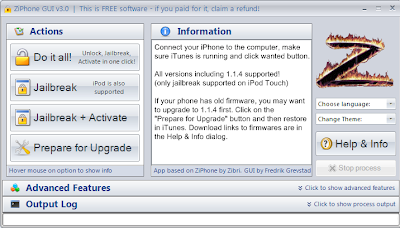
6. Click 'Do it all.' Don't panic if you see white text on your iPhone touchscreen, it's normal. The process takes less than 10 minutes and after your last puff on that Marlboro of yours, VOILA, you got yourself an activated, unlocked and jailbroken iPhone.




5 comments:
UPDATE: ziphone only works in a 2.xxx .NET environment, of you windows is not yet 2.xxx, ziphone will prompt you. most XP's are not 2.xxx, Vista however is.
This guide is really outdated, there are many more firmwares, basebands, and jailbreaks out there now.
This site is better at finding at which jailbreak you need: http://ipodtoucher55.blogspot.com/2010/08/jailbreaking-and-unlocking-iphone-ipod.html
@jayson, as u can very well see, this post was eons ago, and this site not being updated anymore plus the latest JB is now browser based, next time check the date of the post and check the very latest post on the site before firing your mouth xD peace!
All I can say is that this guide is very useful. I'm glad I came across here.
Best regards,
iphone repair miami
XD
Post a Comment