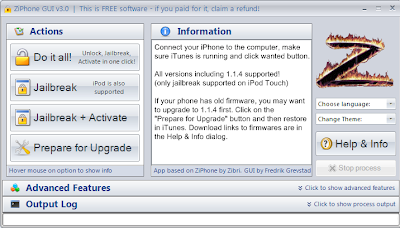And the good thing about me not owning one is that I can look like this idiot or like this dumbass and have a ride like this and hang this behind me and you can kiss that kick-ass, chick magnet ride goodbye. Suckah!


 I'm assuming that you've tried installing SMSD thru the INSTALLER application in your iPhone. And I'm betting that when you run SMSD it just crashes and reverts back to the springboard.
I'm assuming that you've tried installing SMSD thru the INSTALLER application in your iPhone. And I'm betting that when you run SMSD it just crashes and reverts back to the springboard. And I'm also assuming that BSD subsystem and OpenSSH is installed in your iPhone. Try checking if you have the said packages. If you jailbroke your iPhone yourself using Ziphone then you have those packages installed by default.
And I'm also assuming that BSD subsystem and OpenSSH is installed in your iPhone. Try checking if you have the said packages. If you jailbroke your iPhone yourself using Ziphone then you have those packages installed by default.
After Flixwagon is installed on the phone, users can broadcast videos with one click to the flixwagon website. Videos can be watched live or saved for later. Also, videos can be embedded in blogs via our flixee widget or uploaded to the user's YouTube account. Users can also easily determine which of their contacts to share each video with.[via Flixwagon]

[via Eye-Fi]All Eye-Fi Cards can automatically deliver your pictures to your computer. PC or Mac. It’s as simple as choosing a folder. The card will then wirelessly deliver your photos to that destination and even arrange them in neat, date-stamped folders.
Your photos can only be delivered to the computer and folder you’ve chosen, so you don’t have to worry about your photos going elsewhere, even if you’re in a different wireless network. And, if you’re a Mac user, you can choose to have your photos delivered directly into iPhoto for the best experience.
To receive photos in this mode, your computer must be turned on and running the Eye-Fi Manager software. It’s a fast and convenient way to upload your photos for later enhancing, publishing or archiving. No messing with cables or cradles.


 Stephan Grothkopp. If your familiar to Unix or Linux, it behaves like running google from a shell. Google.com is pretty damn simple for a search engine one reason why it clicked, but goosh is as simple as it gets. And another thing that is simple is my perv's cousin's thinking.
Stephan Grothkopp. If your familiar to Unix or Linux, it behaves like running google from a shell. Google.com is pretty damn simple for a search engine one reason why it clicked, but goosh is as simple as it gets. And another thing that is simple is my perv's cousin's thinking.
What you will need:
iTunes
Ziphone 2.5c for Mac Windows
iPhone
USB cable
internet connection
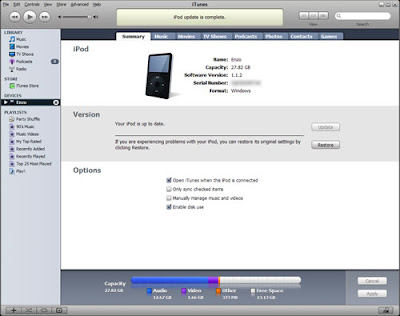
 NOT activated. In the event that the iPhone has been unlocked previously, your phone will still be able to receive messages and calls but that is all it can do, for the time being, relax, light a smoke and read on.
NOT activated. In the event that the iPhone has been unlocked previously, your phone will still be able to receive messages and calls but that is all it can do, for the time being, relax, light a smoke and read on.